Beginner's Guide To Digitize For Embroidery In 2025
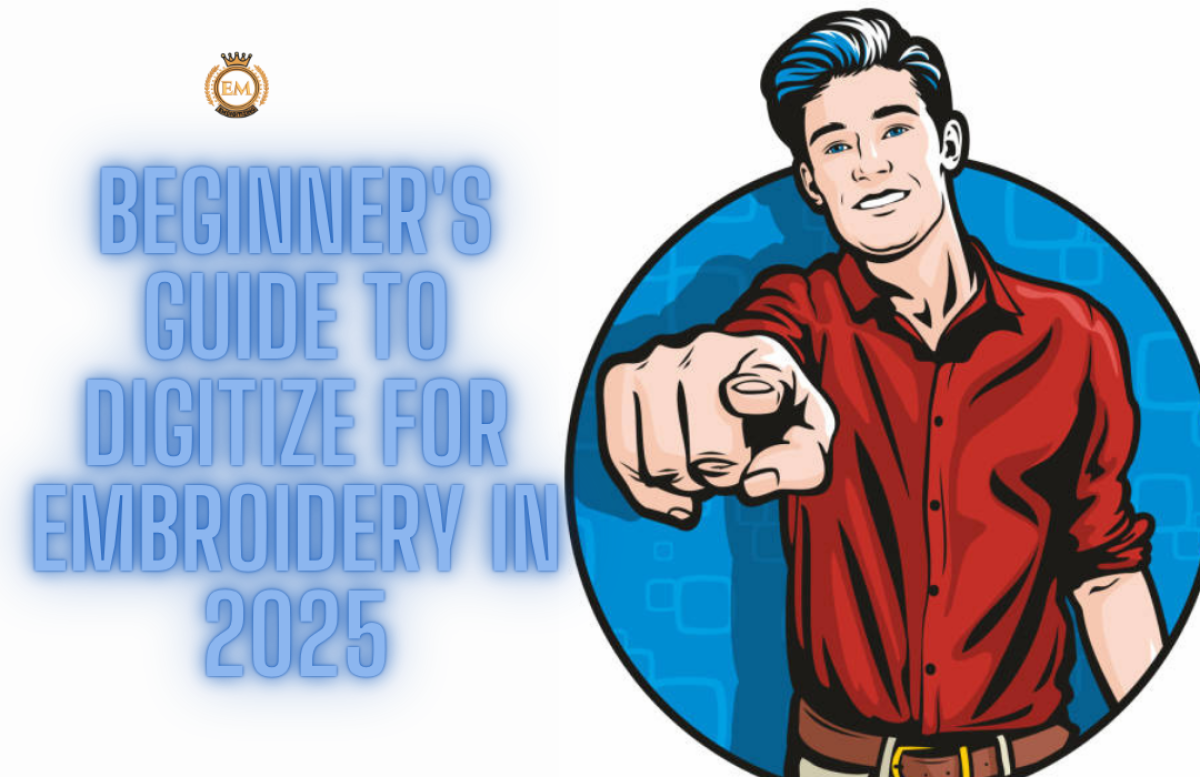
Digitizing for embroidery transforms artwork into digital stitch files that embroidery machines use to create designs on fabric, opening up a world of creative possibilities for beginners. This beginner’s roadmap guides you through the essentials of how to digitize for embroidery, breaking down the process into manageable steps to help you start with confidence.
Whether you’re crafting personalized gifts or exploring a new hobby, mastering the embroidery digitizing process is achievable with the right approach. From preparing artwork to testing designs, this guide covers the basics to set you on the path to creating professional-quality embroidery. Let’s explore the steps to get started in 2025.
What Does It Mean to Digitize for Embroidery?
Digitizing for embroidery involves converting images, logos, or designs into digital files that instruct embroidery machines on stitch types, colors, and patterns. This process requires understanding how stitches form designs and ensuring compatibility with your machine, which can seem daunting for beginners but becomes easier with practice.
The demand for custom embroidery is growing, with applications in fashion, branding, and home décor. By learning to digitize for embroidery, you gain the skills to create unique designs. The best embroidery digitizing methods make this process accessible, even for those just starting out, ensuring high-quality results with minimal frustration.
Step 1: Understand Your Embroidery Machine
Before digitizing, familiarize yourself with your embroidery machine’s capabilities and requirements. Each machine supports specific file formats (e.g., DST, PES) and has limits on design size or stitch count. Beginners often overlook this, leading to compatibility issues that disrupt the stitching process.
Check your machine’s manual to identify supported formats and design constraints. This knowledge ensures your digitized files work seamlessly, saving time and reducing errors. Understanding your machine is the foundation of successful embroidery digitizing.
Tips for Machine Compatibility
To ensure your designs work with your machine, follow these steps:Review the Manual: Note supported file formats and maximum design dimensions.
Test File Formats: Confirm your machine reads formats like PES or DST correctly.
Check Stitch Limits: Avoid designs exceeding your machine’s stitch capacity.
Update Firmware: Ensure your machine’s software is current for optimal performance.
By aligning your digitizing efforts with your machine’s specifications, you set up a smooth workflow from the start.
Step 2: Prepare High-Quality Artwork
High-quality artwork is crucial for clean, crisp embroidery designs. Beginners often use low-resolution or pixelated images, resulting in jagged edges or inaccurate stitches. Instead, start with vector files (.SVG, .AI) or high-resolution bitmaps (at least 300 DPI) to ensure clarity.
Simplify your artwork by removing fine details that may not stitch well, such as thin lines or complex gradients. Use graphic editing tools to clean up images before digitizing, ensuring the design translates accurately into stitches. This preparation lays the groundwork for professional results.
How to Prepare Artwork
Follow these steps to create embroidery-ready artwork:
Choose Vector Formats: Use .SVG or .AI for scalable, sharp designs.
Ensure High Resolution: Opt for 300 DPI or higher for bitmap images.
Simplify Details: Reduce intricate elements to suit embroidery constraints.
Clean Edges: Smooth outlines for precise stitch paths.
Investing time in artwork preparation ensures your digitized designs look polished and professional on fabric.
Step 3: Learn the Basics of Digitizing Tools
Digitizing tools are software or platforms that convert artwork into stitch files, offering features like stitch type selection and density control. Beginners don’t need advanced skills to start, but understanding core functions such as setting stitch paths and choosing file formats is essential for creating usable designs.
Explore free or affordable digitizing tools to practice without a big investment. These platforms often include tutorials to guide you through creating your first design. Familiarizing yourself with the basics builds confidence and prepares you for more complex projects.
Key Features to Master
Focus on these digitizing tool functions to get started:
Stitch Types: Learn satin, fill, and running stitches for different design elements.
File Formats: Save designs in formats compatible with your machine (e.g., PES, DST).
Density Settings: Adjust stitch spacing to avoid bulky or gappy designs.
Preview Tools: Visualize designs to catch errors before stitching.
Mastering these features helps you create functional stitch files, even as a beginner.
Step 4: Set Up Your Design
Setting up your design involves defining how stitches will form the artwork, including stitch types, colors, and sequence. Beginners should start with simple designs, like basic shapes or text, to practice assigning stitches and adjusting settings for fabric compatibility.
Consider the fabric you’ll use, as materials like cotton or stretchy knits require different stitch settings. For example, delicate fabrics need lighter density to prevent puckering. Proper setup ensures your design stitches smoothly and looks great on the final product.
Steps for Design Setup
Follow these steps to set up your design effectively:
Select Stitch Types: Use satin for narrow elements, fill for large areas.
Adjust Density: Set appropriate stitch spacing for your fabric type.
Plan Color Sequence: Arrange colors to minimize thread changes.
Add Underlay: Include stabilizing stitches for stretchy or thin fabrics.
Careful design setup reduces errors and enhances the quality of your embroidery.
Step 5: Test Your Design
Testing is a critical step that beginners often skip, leading to errors like misaligned stitches or fabric distortion. Run a test stitch on a scrap of similar fabric using the same thread to verify the design’s performance. This process reveals issues early, allowing adjustments before final production.
Inspect the test stitch for gaps, puckering, or thread breaks, and tweak settings like density or stitch order as needed. Testing ensures your design is machine-ready and delivers professional results, building your confidence as a digitizer.
Tips for Effective Testing
Make testing efficient with these practices:
Use Matching Materials: Test on fabric and thread identical to your project.
Check Stitch Order: Ensure colors and layers stitch correctly.
Inspect Closely: Look for distortion, gaps, or loose stitches.
Refine Settings: Adjust the design based on test outcomes.
Regular testing is a beginner’s best tool for achieving high-quality embroidery without wasting resources.
Step 6: Refine and Save Your File
After testing, refine your design to address any issues found, such as adjusting stitch density or realigning paths. Once satisfied, save the file in a format compatible with your machine, such as DST or PES. Proper saving ensures the design retains its quality and works seamlessly during production.
Label your files clearly with details like design name and fabric type to stay organized. Back up your files to avoid losing work, especially as you create more designs. This final step prepares your design for stitching and future use.
Best Practices for Saving Files
Follow these guidelines to save and organize your files:
Choose the Right Format: Save in a format your machine supports (e.g., JEF, VP3).
Label Files Clearly: Include design and fabric details in the file name.
Backup Regularly: Store files on external drives or cloud storage.
Verify Before Stitching: Confirm the saved file opens correctly on your machine.
Proper file management streamlines your workflow and protects your hard work.
Common Beginner Challenges and Solutions
Beginners often face hurdles when learning to digitize for embroidery, but these can be overcome with the right strategies:
Challenge: Poor Stitch Quality
Solution: Use high-quality artwork and adjust density for the fabric.
Challenge: Machine Compatibility Issues
Solution: Verify supported file formats and test designs thoroughly.
Challenge: Overwhelming Tools
Solution: Start with simple designs and use tutorials to learn tool features.
Challenge: Fabric Distortion
Solution: Add underlay stitches and test on similar materials.
Addressing these challenges early builds your skills and confidence in the embroidery digitizing process.
Tips for Beginner Success
To accelerate your learning and improve your digitizing skills, follow these tips:
Start Simple: Begin with basic shapes or text to master the basics.
Use Tutorials: Explore online guides to learn tool functions and techniques.
Practice Regularly: Create small projects to build experience.
Join Communities: Connect with other embroiderers for tips and feedback.
Experiment with Fabrics: Test designs on different materials to understand stitch behavior.
Consistent practice and learning from resources make digitizing accessible and rewarding for beginners.
The Role of Technology in Beginner Digitizing
Modern technology simplifies the embroidery digitizing process for beginners, offering user-friendly tools with features like:
Auto-Digitizing Options: Quickly convert simple images into stitch files.
Guided Tutorials: Walk you through creating your first design.
Design Previews: Visualize stitches to catch errors early.
Fabric Presets: Suggest settings for common materials.
These advancements, part of the best embroidery digitizing methods, make it easier to start digitizing, even with limited experience, ensuring quality results from your first project.
Conclusion
Learning how to digitize for embroidery is an exciting journey for beginners, made achievable with this roadmap. By understanding your machine, preparing high-quality artwork, mastering digitizing tools, setting up designs, testing thoroughly, and saving files correctly, you can create stunning embroidery in 2025. The best embroidery digitizing methods empower you to overcome challenges and produce professional-quality designs, whether for personal or small business projects. With practice and patience, you’ll turn your creative ideas into beautiful, stitched realities.
FAQs
Q: What does it mean to digitize for embroidery?
Digitizing for embroidery converts artwork into digital stitch files that guide embroidery machines, specifying stitch types, colors, and patterns for accurate designs.
Q: Do I need advanced skills to start digitizing?
No, beginners can start with simple designs and user-friendly tools, learning basic functions like stitch types and file formats through practice.
Q: Why is testing designs important for beginners?
Testing reveals errors like misaligned stitches or fabric distortion, allowing adjustments before final stitching to ensure quality results.
Q: Which file formats should beginners use?
Use formats compatible with your machine, such as DST or PES, and check your machine’s manual to confirm supported formats.
Q: How can beginners improve their digitizing skills?
Practice with simple designs, use tutorials, test on different fabrics, and join embroidery communities for tips and feedback.
