Heat Pressing Made Easy: Tips And Tricks For Utilizing The Mophorn Heat Press
Have you ever dreamed of turning your creative visions into real products with a simple touch? If that's the case, then Mophorn Heat Press could be just what you're looking for. From experienced crafters to beginners alike, learning to heat press can take your DIY projects to dramatic new levels. In this definitive guide, we will discover the key tips and tricks that will make heat pressing an easy task, so you get professional-grade results every time.
The Importance of Understanding Heat Pressing
Heat pressing refers to the technique of sticking designs on various materials with the help of heat and pressure. Be it creating unique t-shirts, unique gifts, or stunning home decor items, a Mophorn Heat Press machine is present to guide you towards professional, vibrant, and durable finishes. But before we jump headlong into your next project, let us delve further into why it is necessary to learn the fundamentals of heat pressing.
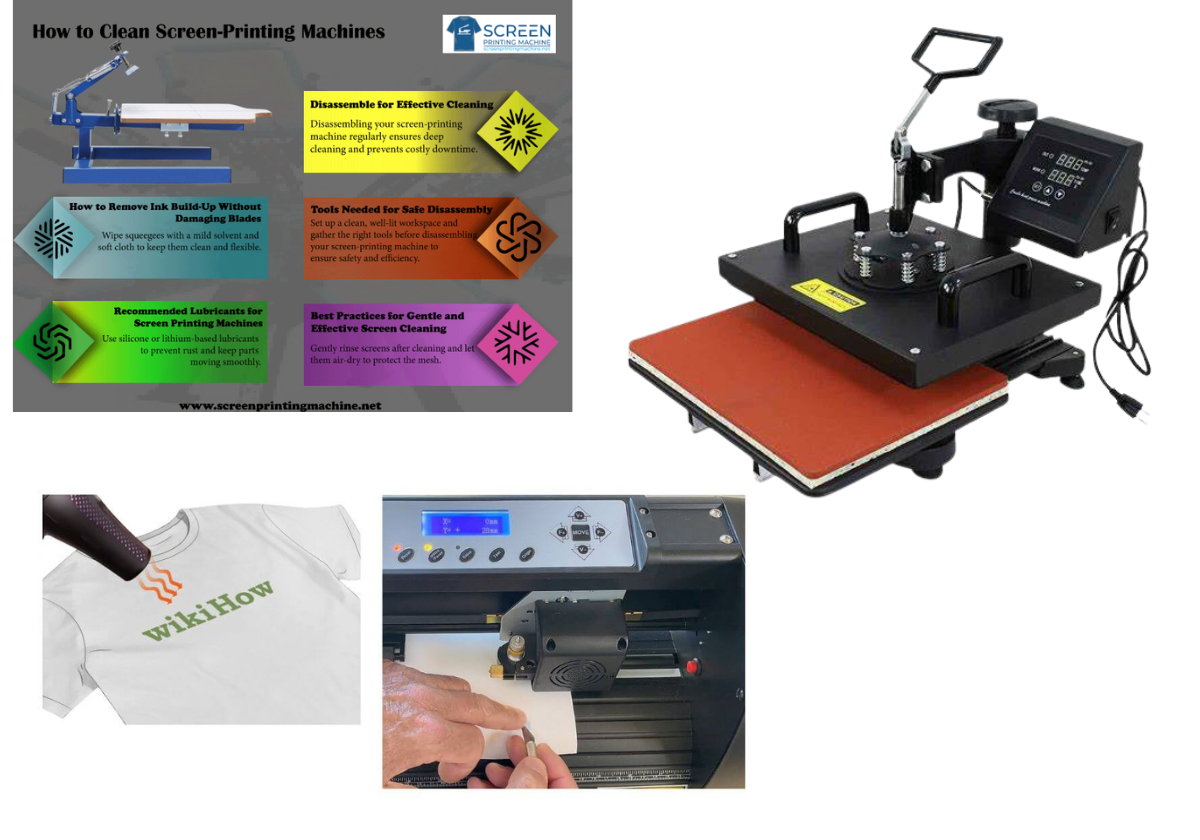
Benefits of a Heat Press
Versatility: From cloth to rigid surfaces like mugs and plates, a heat press can handle it all, which makes it appropriate for every sort of creative endeavor.
Consistency: Unlike traditional methods like ironing or hand-held heat press, a heat press guarantees steady temperature transfer and pressure every time, which means consistent applications.
Long-Lasting Results: Heat-pressed images tend to give a longer-lasting result compared to vinyl or printed decals that might peel or wear off with time.
Learning About Your Mophorn Heat Press
You need to learn about your Mophorn Heat Press prior to learning tips. Whether you have the 15x15, 12x10, or 16x20 model, it is crucial to learn its features in order to press successfully.
Main Characteristics of Mophorn Heat Press Machines
Temperature Control: Mophorn heat presses come with a temperature range adjustment, usually to 400°F (200°C), that makes it possible to be compatible with various transfer materials.
Pressure Regulation: A pressure **** allows you to make adjustments based on varying fabric thicknesses, which is important in optimizing your final outcomes.
Digital Display: The majority of models come with a digital display, providing you with precise temperature and time settings for better accuracy.
These are designed to help you get the best out of your creativity and minimize frustration, so your heat pressing experience is effective and enjoyable.
Tips for Successful Heat Pressing
To help you get the best out of heat pressing, below are some tried-and-tested tips that can significantly improve your results.
1. Prepare Your Workspace
Before you start, take some time to organize your workspace. Having all the items handy will make things simpler. This is how you can prepare efficiently:
Clean Surface: Set your heat press on a flat, clean surface.
Materials Ready: Put your fabrics, transfer papers, scissors, weeding tools, and other materials within convenient reach.
Lighting: Proper lighting will help you observe the details and work more efficiently.
2. Pre-Press Your Fabric
Preheating your fabric by heating it for around 5-10 seconds has several uses:
Dries the Moisture: This action removes any moisture present in the fabric, thus helping the heat transfer stick better.
Dries Out Wrinkles: Pre-pressing helps iron out wrinkles, giving a wrinkle-free surface for your design.
3. Use High-Quality Transfers
Invest in quality heat transfer supplies. Look into the following:
Heat Transfer Vinyl (HTV): Ideal for shirts and apparel. Ensure it's compatible with your heat press temperatures.
Sublimation Transfers: Suitable for polyester or polymer-coated surfaces, which yield deep, durable inks.
Using high-quality materials not only raises the finished look but also durability.
4. Master Temperature and Time Settings
Each material and transfer type has specific temperature and time requirements. Here's how to get it just right:
Follow industry standards: Follow the suggested settings on the transfer paper or package of vinyl.
Test: If unsure, test press on scrap material to avoid spoiling your finished product.
5. Use Pressure with Caution
Pressure assists in allowing a good adhesive bond between the fabric and the transfer. The following are some points to consider about pressure:
Dial It In: Use the pressure adjustment **** on your Mophorn model to set the right pressure for the thickness of the material.
Don't Overdo It: Excessive pressure can lead to damage to some fabrics or warping of the design.
Troubleshooting Common Issues
Even seasoned crafters experience hiccups occasionally. Below are some troubleshooting tips for common heat pressing issues.
1. Lifting or Peeling
If your design peels or lifts, it typically indicates that the heat and/or pressure wasn't sufficient. Here is how to fix this issue:
Reapply Heat: Return the item to the heat press for an additional few seconds. Make sure to double-check the temperature and pressure settings first.
Check Transfer Quality: Make sure you are using quality transfer materials that are heat-press compatible.
2. Burn Marks
Burn marks can occur due to excessive heat or prolonged pressing time. Here's what to do:
Reduce Temperature: If you’re experiencing burns, turn down the heat slightly and adjust the pressing time according to the material.
Timing: Keep track of the pressing time and use a timer to avoid over-pressing, especially with sensitive materials.
3. Incomplete Transfers
This is when parts of your design aren't sticking correctly. To fix this:
Increased Pressure and Heat: Make sure the pressure is properly set. Sometimes you have to increase the pressure a bit and extend the pressing time.
Fabric Compatibility: Some fabrics work better at retaining transfers than others. Always make sure your specific fabric is compatible with the kind of transfer you are using.
Maintenance of Your Mophorn Heat Press
To ensure you have your heat press for years to come, maintenance is key. Below are some tips:
- Clean After Each Use
Heat Plate Maintenance: Clean the heat plate using a soft cloth. Do not use abrasive material because it will hurt the surface.
Residual Adhesives: Clean off any residual adhesives from the heat plate from previous use with a non-abrasive cleaner.
2. Inspect Periodically
Check Cables and Connections: Inspect your heat press periodically for frays or damage in cables. Make sure all connections are secure.
Watch for Wear and Tear: Check for signs of wear on the pressure handle and hinges that will need lubricating or replacement along the way.
My Personal Experiences: Learning from Mophorn Heat Press
I recall buying my very first-ever Mophorn Heat Press in a whirl of excitement—even with a nervous anticipation, as well. Those early experiences consisted of a spectacular learning curve while testing different materials and transfers.
One of my first projects was creating custom t-shirts for my friends. I made the novice mistake of not pre-pressing the shirts, which resulted in inconsistent application in my first attempt. After learning and perfecting my process, including pre-pressing, made all the difference. This small adjustment not only improved the final product but also boosted my confidence in heat pressing in general.
I also vividly remember the excitement that I felt when I made a beautiful tote bag with a sublimation print. The colors were so vibrant that even my most critical friends were impressed! The moment I saw them utilizing it, tote bags with my designs on them, I understood the potential of heat pressing and how it could be a side business or a wonderful hobby.
Conclusion: Unlocking Your Creativity with Mophorn Heat Press
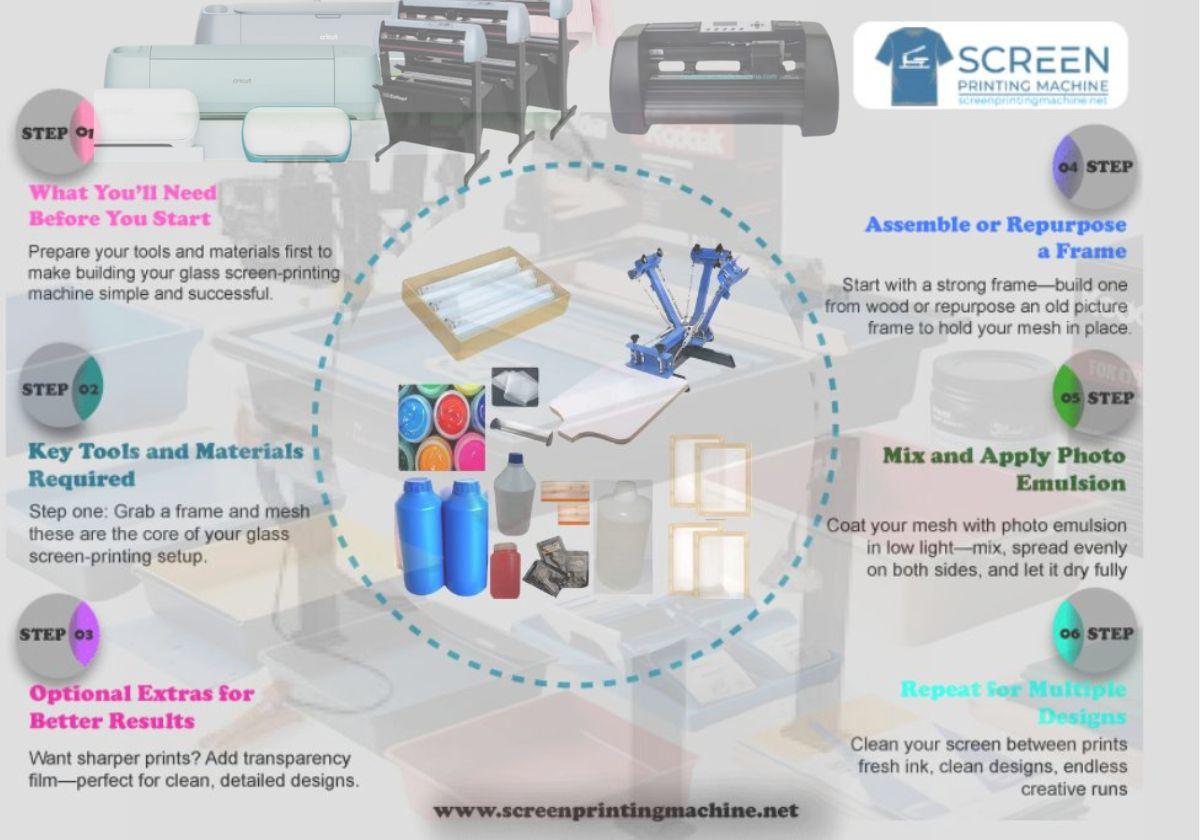
Heat pressing doesn't have to be intimidating. With proper techniques, practices, and a general idea of your Mophorn Heat Press, you can easily produce beautiful projects. Don't forget to prep your work area, employ quality supplies, set your settings, and maintain good habits.
And once you find heat pressing, you'll find unlimited creative possibilities—custom apparel, personalized gifts, and much more await! So go ahead, use these tricks and tips, and turn your dreams into a tangible reality.

