A Beginner’s Guide To Cheats For The Sims 4
If you're familiar with The Sims franchise, then you've probably heard about all of the different cheat codes for the game. There tends to be a negative stigma around using cheats, however within the Sims community, they are a valuable part of the gaming experience. While the game is fun to play without them, it can be time-consuming to accumulate all the money and items you might want.
Throughout the years, the settings of the game have always included a "cheat console" screen allowing players to use cheats to increase Simoleons, unlock content, and much more. Most Simmers use the cheats to skip over all of the time-consuming work and get straight into the coolest content of the game.

Although it might seem confusing at first, using cheats is incredibly easy and will change your gaming experience for the better. Whether you're a first-time Simmer or a seasoned fan dipping into this for the first time, by the end of this article the cheat code process in The Sims 4 will make a lot more sense to you.
A History of Cheats in The Sims
Before we dive into the process, it's important to acknowledge the history of cheats in the game. The cheats console has been a part of The Sims gameplay ever since the release of the first game in 2000. Contrary to popular belief, using cheats is not frowned upon — the developers put them there to be utilized.
Originally there were only a handful of cheats, but as more games from the franchise were released, the developers began to add even more game-altering codes. One legendary cheat has withstood the test of time and been included in every normal Sims game from 1-4: rosebud, a code that grants the player 1000 Simoleons. Over time, more cheats became recurring codes for the console. Not to mention new ones are always being added or removed.
Why Cheat?
Some might argue that since the point of the game is to use your time and resource management skills to achieve your Sims' goals, the cheats cheapen the experience. To be fair, cheats do make the game's objectives worthless, as you can solve any problem with a few clicks. Admittedly, you're playing a different type of game with the cheats enabled.
However, I think cheats are a great resource for seasoned players. As someone who has been playing the Sims games for 10+ years, I know that you can eventually get tired of living out the Sims' lives the normal way after you've done it hundreds of times. The cheats allow you to eliminate all your Sim's problems so you can explore all of the game's features that you normally wouldn't have time to.
Also, the game can be useful outside of normal gameplay, but in order to use it to its full potential, you would need the cheats.
For newer players, I would definitely recommend playing the game without cheats first to get the true Sims 4 experience. However, if you get tired of that, cheats and mods are the next steps to reviving the game after it becomes boring for you. The cheats open up a whole new world of possibilities for gameplay.
How To Use Cheats In The Sims 4
It's no secret that cheats are widely used in the game. While the cheat screen is not in plain sight, it is not difficult to find if you know the correct button/key combination. The combo varies depending on the gaming platform but put simply, in order to bring up the cheats console in Sims 4:
For Mac & PC:
- 1) Press Ctrl + Shift + C.
- 2) A white text box will appear in the top left corner of the screen. Enter your cheat codes here and remember to press enter after input.

- 3) Personally, I always type in testingcheats true first. Certain cheat codes won't work unless this code is entered first, so it's better to get into the habit of entering it right off the bat.
- 4) Press Ctrl + Shift + C again to close the cheat screen.
For Xbox One & PS4:
- 1) Altogether, Press L1+R1+L2+R2 on PS4 or LT+RT+LB+RB on Xbox One.
- 2) A white text box will appear in the top left corner of the screen, as well as a small keyboard in the middle of the screen. Enter your cheat codes into the on-screen keyboard and remember to press Done after input.
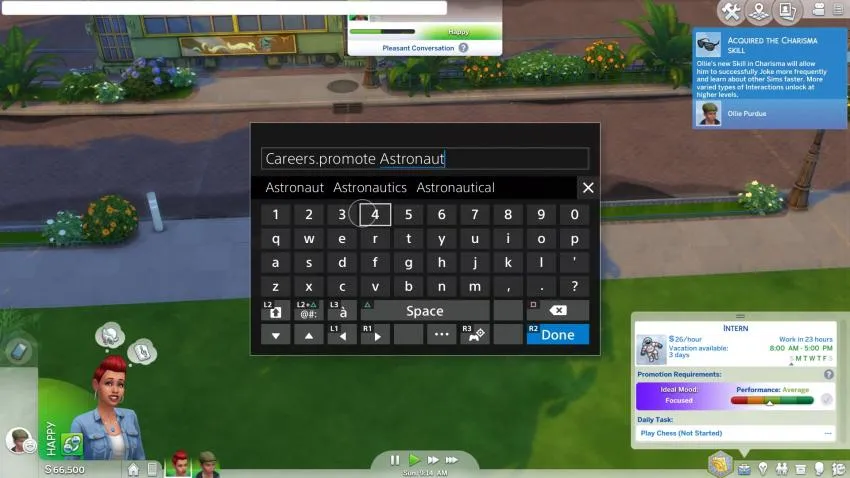
- 3) Again, you'll want to enter testingcheats true first so all of the codes you enter will work.
- 4) Press the original four-button combo to toggle the cheat console on and off.
That's all you need to start using cheat codes in Sims 4! Now that you have your console open, it's time to put it to use.
What Are The Sims 4 Cheats?
One thing to note before using cheats: there are regular cheats and "shift-click" cheats. Regular cheats take effect as soon as they are entered into the console. Shift-click cheats, on the other hand, must be activated by holding Shift while clicking on your Sim and selecting the desired cheat from the options on the interaction screen.
Obviously, there is no way to Shift+Click on the Xbox and PS4, but these types of cheats can still be used on those platforms. On Xbox, you would hover over your Sim and press A+B simultaneously. On the PlayStation 4, it would be X+O.
The full list of cheats for The Sims 4 is massive; there are plenty of codes to be found on the internet. I'm going to go over the essentials that a first-timer would need to know.
Money Cheats
Let's face it: Money really does solve everything in The Sims. For that reason, it's easy to see why money cheats are the most popular and widely used. If there's going to be a cheat you remember by heart, it's the money cheat.
The money cheats for The Sims 4 are:
- kaching or rosebud - gives the family +1000 Simoleons
- motherlode - gives the family +50,000 Simoleons
- Money x - entering "Money" and then an amount of your choosing (i.e. Money 10000) will give your family the exact amount of Simoleons you input
Object and Clothing Cheats
Many of the game's clothing and building items are locked or hidden when you start the game. Completing certain goals in the game will eventually unlock them, but maybe you don't want to wait that long. Or, maybe you want to alter the items you already do have unlocked.
If this is the case, these cheats will help out a bunch:
- bb.ignoregameplayunlocksentitlement - when entered in Build mode, unlocks all locked items
- bb.ShowHiddenObjects - shows all items that might be hidden
- freerealestate on - when entered on the home-buying screen, makes all houses free
- bb.moveobjects - lets you move objects wherever you want without the game's restraints
Gameplay Cheats
Have you ever wished you could instantly fulfill your Sims' needs or cure their ailments without paying for it in satisfaction points? Look no further. These cheats will make gameplay a lot easier for you:
- death.toggle true/false - controls whether or not your Sim can die
- Shift + click the Sim, select "Make Happy" - fulfills all the Sims needs and removes negative moodlets
- fillmotive_xxx - fills a specific need for a Sim (i.e. fillmotive_energy)
- sims.give_satisfaction_points x - gives your Sims a specified number of Satisfaction points (i.e sims.give_satisfaction_points 5000)
- Shift + click the Sim, select "Disable Need Decay" - Stops Sims' needs from depleting over time
- cas.fulleditmode + Shift + click the Sim, select "Modify in CAS" - Completely redesign your Sims mid-game. Using this cheat without the first part will allow you to edit their appearance, but not the body details like sex, weight, etc.
The Sims 4 is incredibly fun to play with or without cheats. However, it is undeniable that cheats enhance the experience. Many of the cool things I am able to do with the game, I am able to do because I used at least one cheat code. There are endless amounts of cheats out there and even more ways to use them, so go check them out!
Opinions and Perspectives
It's great how these cheats can enhance different aspects of gameplay depending on what you enjoy most.
The building cheats have helped me create things I never thought possible in the game.
Being able to toggle needs and death adds so much flexibility to storytelling.
The satisfaction points cheat has opened up so many new gameplay possibilities for me.
These cheats really show how much freedom the developers want to give players.
Sometimes you just want to build without worrying about money, and that's perfectly fine.
Love how the Sims community shares these tips openly to help everyone enjoy the game more.
The console commands becoming muscle memory is so real. I do ctrl+shift+c without even thinking now!
I appreciate how the game lets you choose your own play style with or without cheats.
Playing without cheats feels like a different game entirely, and that's not a bad thing.
The article explains everything so clearly. Wish I had this when I first started playing!
These cheats make it so much easier to experiment with different gameplay styles.
I find it interesting how different players use cheats in their own unique ways.
The satisfaction points cheat is great for trying out different traits and rewards.
I remember discovering motherlode for the first time. It felt like winning the lottery!
The building cheats have really unleashed my creativity in ways I never expected.
Playing with cheats doesn't make you less of a player, it just means you enjoy the game differently.
Never knew about the death toggle cheat. This changes everything for my storytelling!
The need decay cheat is perfect for when you just want to focus on building skills.
These cheats have helped me create some amazing screenshots for my Simstagram account.
It's amazing how these simple commands can completely transform your gaming experience.
The article really helped me understand why cheats aren't necessarily a bad thing in Sims.
Wish I had known about freerealestate on when I first started playing. Would have saved so much time!
I use different cheats for different save files. Keeps things interesting and varied.
The fact that rosebud has been in every game shows how important cheats are to the Sims experience.
These cheats make it so much easier to recreate specific scenarios or stories you want to tell.
I actually enjoy the early game struggle without cheats, but once I've done that a few times, bring on motherlode!
The best part about these cheats is you can use as many or as few as you want. It's totally customizable to your playstyle.
My gameplay completely changed once I discovered the satisfaction points cheat. No more grinding for rewards!
I appreciate how the article explains the history behind the cheats. Really puts things in perspective.
Playing on console is definitely more challenging with cheats, but once you get used to the controls it's not too bad.
Sometimes I turn on testing cheats just to delete annoying townies walking through my lot.
bb.moveobjects is absolutely essential for decorating. I can't believe I used to build without it!
I love how the Sims community is so open about using cheats. It's refreshing compared to other gaming communities.
The shift-click cheats opened up a whole new world of possibilities I never knew existed.
Nothing worse than building the perfect house only to realize you can't afford it. Thank goodness for motherlode!
Just tried the cas.fulleditmode cheat and wow! The amount of control you get over Sim editing is amazing.
These cheats have saved me so much time. I can focus on the parts of the game I actually enjoy now.
Playing without money cheats feels like being stuck in a constant work cycle with no time to enjoy the fun stuff.
After playing for 10 years, I totally get why veteran players use cheats. You've already done the grind countless times.
The article missed mentioning how useful these cheats are for storytelling and machinima making.
Never understood why some players look down on using cheats. We all play differently and that's what makes it fun.
I usually avoid cheats in games but Sims is different. It actually adds to the experience rather than taking away from it.
The disable need decay cheat is perfect when you just want to focus on building relationships and skills.
Anyone else remember typing rosebud over and over in the original Sims? So glad we have motherlode now!
Sometimes I feel guilty using money cheats, but then I remember it's just a game and I'm here to have fun.
I've been playing wrong this whole time! Never knew about bb.ShowHiddenObjects until reading this article.
The console commands are so much easier on PC than console. I tried playing on PS4 and those button combinations are tricky.
Let's be real, who hasn't used motherlode at least once? Those bills add up fast!
I find it fascinating that the developers intentionally included these cheats. Shows they understand how players want to experience the game.
Never knew about freerealestate on! This will make my legacy challenge so much more interesting from the start.
My favorite has to be testingcheats true combined with shift-clicking to modify needs. No more hangry Sims!
Totally agree that new players should try playing without cheats first. It helps you appreciate what the cheats actually do for you later.
I use cheats differently depending on what I'm trying to do. Sometimes I want the challenge, other times I just want to build dream houses.
The cas.fulleditmode is a lifesaver when you realize you made your Sim's nose too big halfway through the game!
You're missing out on so much creative freedom if you don't use cheats. I mainly use them for building and creating stories, not just getting rich quick.
Actually, playing without cheats can be really rewarding. I love the challenge of starting from nothing and building up my Sims' lives.
As someone new to Sims 4, this guide is super helpful! I was feeling overwhelmed by all the different cheats out there.
The building cheats like bb.moveobjects are absolutely essential for creating amazing houses. I couldn't build half the things I do without them.
I strongly disagree with using cheats. It takes away from the whole purpose of the game which is life simulation and progression.
Interesting how motherlode has become such an iconic cheat. I remember using it back in the day and still use it now. Some things never change!
I've been playing Sims since the first game and honestly can't imagine playing without cheats anymore. They just make everything so much more enjoyable!
