A Beginner's Guide To Mods For The Sims 4
The Sims 4 is popular for how completely customizable it is. The ability to change your Sim's body, clothes, and entire life to be whatever you want is a huge pull for gamers of all ages, especially during these trying times. If you're going to be stuck inside, might as well spend hours living out your ideal life right?
Another thing players love about this title is that you can get even more creative with it by using cheats and mods. Fans have used altered versions of the game to do incredible things, whether it be building a breathtaking mansion using modded items or shooting a Sims movie using modded character movements and sound packs.
If you've been dying to try modding your game but don't know where to start, read on as I explain the process.
What Is Modding?

If you've come across gaming content on the internet, then you've probably heard this term before. Put simply, "modding" is short for modifying, which is what players do when they alter certain aspects of a game to add or remove features. When a "mod" or modification is installed to a game, it changes the way the game behaves and how it can be played.
Some gamers love mods and others hate them. On one hand, they allow players to be creative with the material the developers put out and they ultimately increase fans' appreciation of the game. On the other hand, some gamers use them to cheat in competitions and not every developer is happy with their game being modded.
Not to mention, the files can be harmful to your computer if they are not downloaded from a reputable source. It's always important to do your research and make sure the site or forum you are downloading from is legitimate.
When used safely and ethically, however, modding can open up a brand new side to gaming.
Modding The Sims
Gamers have been modding The Sims ever since 2000 when the original game dropped. Since mods are user-generated, they vary greatly depending on what kind of content the fans are putting out.

In earlier days of The Sims, I remember clothing & item mods being popular as the game hadn't grown to have all of the content it has now. I also knew people who would mod the game to change their skin color and hair since the included skin packs were on the lighter side at the time.
Now, since the developers have jam-packed the game with pretty much everything a Sim would need, I'm seeing NSFW mods become more popular — the kind that expands WooHoo options or adds controlled substances. While the game provides hours of fun as-is, the mods create new possibilities and add on hours of potential gameplay material.
Unfortunately for console gamers, the Xbox One and PlayStation 4 versions of The Sims 4 can not be modded. However, there are plenty of cheats that are available to help spice things up in that department!
How To Use Mods In The Sims 4
1. In the game options, make sure the "Enable Custom Content and Mods" box is checked.
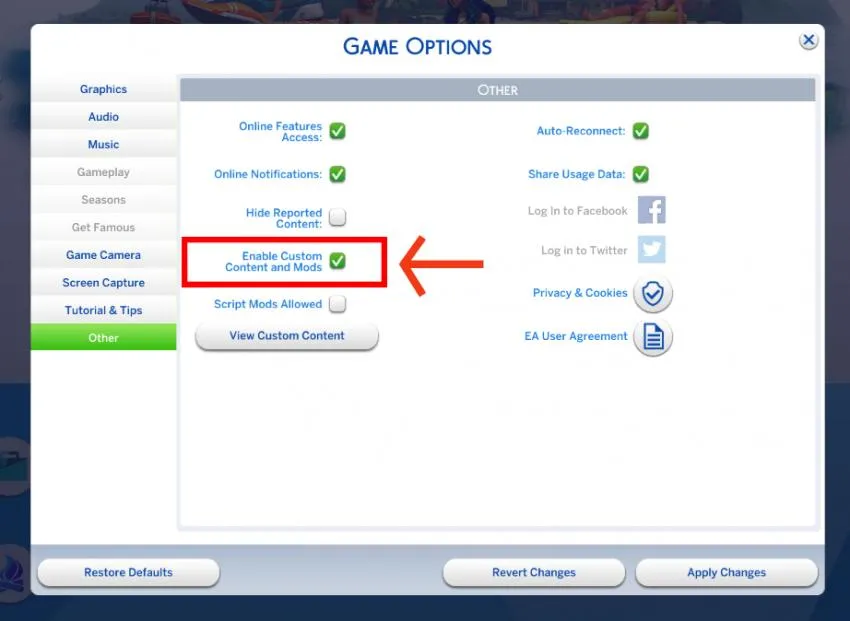
You're going to want to close out of the game after this. The mods you download will take effect once you restart the game.
2. Find and download the mod you would like to use
If you're not sure exactly what changes you'd like to make to your game, I'd recommend doing a Google search of the popular ones. There are mods for almost everything you could imagine. Once you find something you like, you will usually be redirected to the mod's download page. You will download the mod onto your computer from here.
Again, it is very important to ensure the file you are downloading will not be harmful to your computer.
I recommend doing research and reading reviews about the mod from a few different sources, as well as checking if the links all lead to the same website to download the mod. Trust your gut — your computer's anti-virus might freak out a little since it is a random file, but if something seems super suspicious then don't download it.
3. Move the file into the Mods folder
First, you'll want to follow the install directions from the mod's website, as you might have to extract the file before moving it over to the game's folder. Make sure you have read the mod's instructions thoroughly!
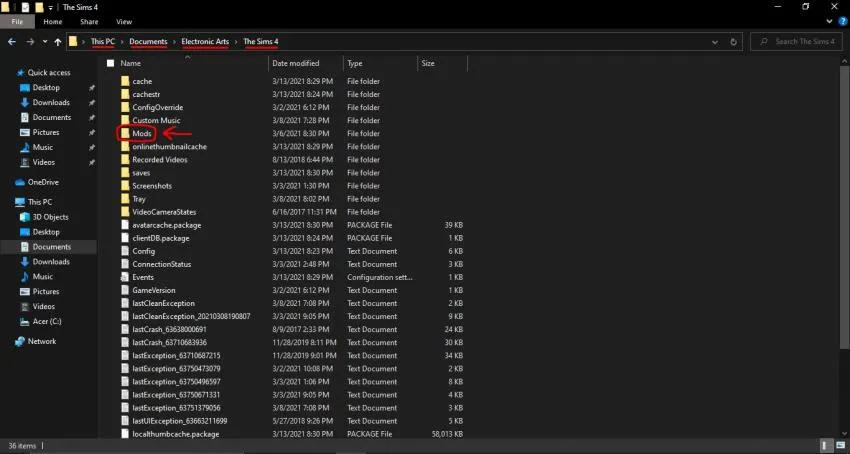
Once the file is in its correct format, you're going to either drag & drop or copy & paste it into your Mods folder for the game. This can be found on your computer under Documents > Electronic Arts > The Sims 4 > Mods.
4. Start the game and get playing!
You'll know your mod(s) installed correctly if you get this notification on the main menu upon start, and you see the mod you installed listed. From here, you can start playing around with the new features!
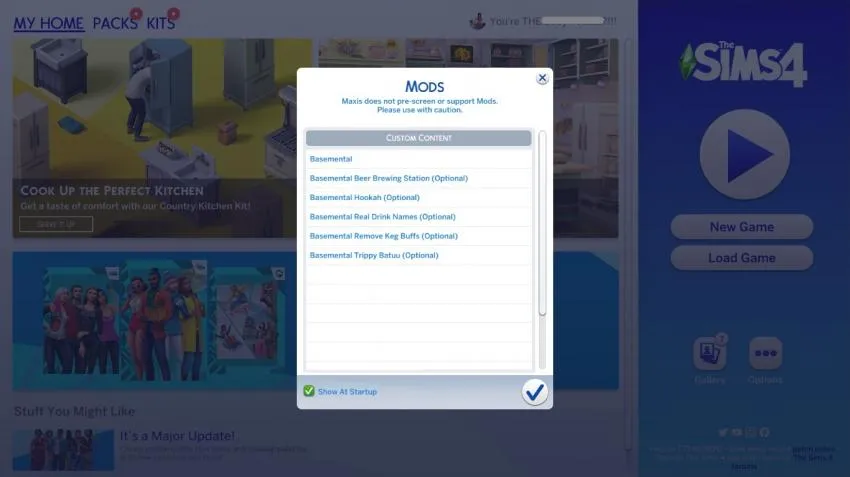
It's important to note that the mods must be kept up to date in order for them to work. Trying to run The Sims 4 with outdated mods will negatively affect gameplay. In some cases, outdated mods have been found to render the game unplayable. If this happens to you, update or remove the mods as soon as you can, and your game should go back to running smoothly.
It's also worth noting that depending on what type of computer you have, using too many mods might slow the game down or lead to occasional freezes. I would recommend checking the file size of each mod before download and making sure your computer has the space to store and run it.
When installed and maintained correctly, mods can seriously improve your Sims 4 gaming experience. Is there something you've always wanted to do in The Sims 4 but couldn't because it wasn't an option? Is there a feature you have desperately wanted to be added to the game, but it's never added?
Or, maybe you've done almost everything you can do in the game over the years, and you're running out of ideas. If any of these scenarios apply to you, then you might want to give mods a try!
Opinions and Perspectives
I love how mods let me recreate specific historical periods accurately.
The article should mention checking mod compatibility before installing.
The violence mods are concerning. That's not what The Sims is about.
Remember to always read the mod descriptions carefully. Some require specific packs.
Been playing since launch and never needed mods. The base game is fine as is.
My favorite mod fixes the annoying autonomy issues. No more random water glasses everywhere!
EA officially supports modding. They even have guidelines for mod creators.
Sounds like you downloaded from an untrustworthy source. That's not the mods' fault.
Let people play how they want. Not everyone uses The Sims as a family game.
Why do people need NSFW mods? The base game is supposed to be family friendly.
I've spent more time downloading and organizing mods than actually playing the game.
The basemental mod completely changed how I play. It adds such interesting storytelling possibilities.
Just backup your save files before trying mods. Then you can always restore if something goes wrong.
The article should mention that script mods go in a separate folder from custom content.
Remember when we used to mod Sims 1 with those sketchy websites? We've come such a long way.
I disagree about the base game having everything. There are still so many missing features that mods fix.
My favorite part about modding is all the new hair options. The base game ones are pretty boring.
Console players really got the short end of the stick. We deserve mod support too!
Just stick to trusted sites like ModTheSims and you'll be fine. I've never had issues with viruses.
The Slice of Life mod made my gameplay so much more realistic. My Sims actually feel like real people now.
Anyone else notice their game running slower after installing too many mods? My laptop can barely handle it now.
I love building in Sims 4 but the vanilla furniture options are so limited. Custom content changed everything for me.
You shouldn't discourage people from modding. It's what keeps the game fresh after all these years.
Make sure your mods are updated after every game patch. I lost my entire save because of outdated mods.
I installed my first mod yesterday and now my game won't load. Any troubleshooting tips?
The best mod I've found is MC Command Center. It gives you so much control over story progression and townies.
Careful with those NSFW mods though. I learned the hard way when my little sister was watching me play...
I've been playing Sims 4 for years and never tried mods. This guide is exactly what I needed to get started!
