10 Products To Make Your Computer Setup More Ergonomic
Many products tout their "ergonomic design" in their advertisements, but very few of us actually know what that means or why it is important.
What is ergonomics?
Ergonomics is defined as the science of fitting a workplace to a person's needs to maximize productivity and minimize discomfort. Products and workspaces are often designed with ergonomics in mind but what is "ergonomic" is often very personal.
What feels comfortable to one person is very different from what feels comfortable to another person, since humans come in all shapes and sizes. Therefore, even though the areas we work in are intended to be ergonomic for all, it is in our best interests to customize them to our personal comfort for the best workflow.
Why do I need an ergonomic computer setup?
Most of us spend hours a day in front of a computer. Whether it be for work or pleasure, a lot of our time is spent sitting at a desk not giving much thought to the stress this might cause our bodies. According to University Health Services at the University of Michigan, poor computer ergonomics can lead to cumulative trauma disorders or repetitive strain injuries that can persist throughout our entire lives.
These types of injuries aren't uncommon. According to the US Occupational Safety and Health Administration (OSHA), repetitive strain injuries (or RSIs) affect about 1.8 million workers each year. Data collected by the UK's Trades Union Congress shows that one in 50 workers reports symptoms of RSIs and that for some workers, especially computer users, the instance is as high as one in four.
Computer Ergonomics Checklist
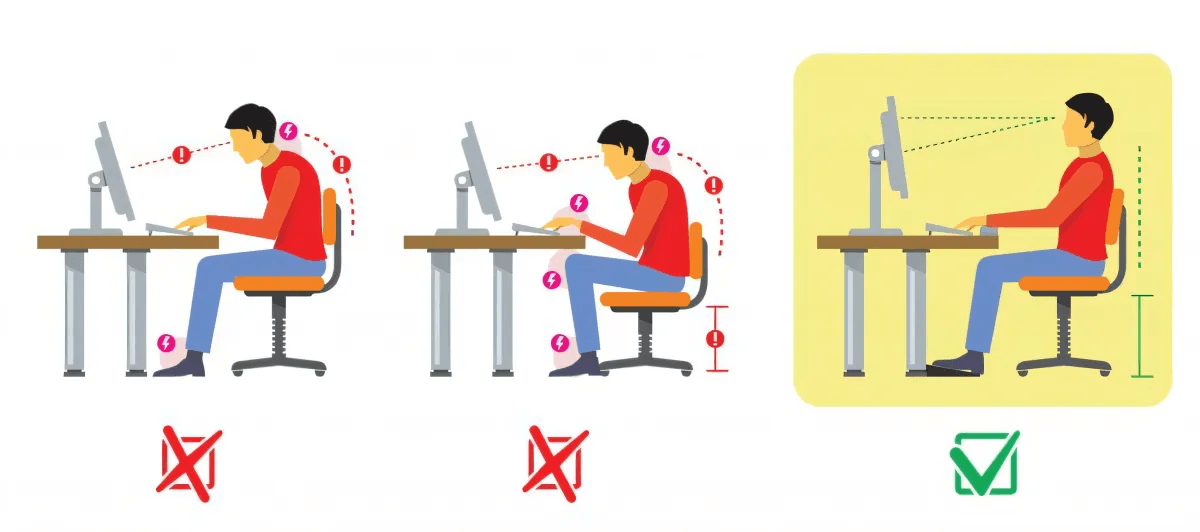
OSHA's checklist for proper computer and workstation ergonomics includes:
- Head and neck are upright and in line with the torso
- The torso is vertical or, preferably, slightly reclined
- Back is fully supported by chair lumbar support
- Shoulders are relaxed and upper arms are in line with the torso
- Wrists and hands are straight
- Feet are fully on the ground or supported by a footrest
Products to Improve Computer Ergonomics
If you've realized your computer setup needs improvement, here are some products that will improve your working comfort and decrease your risk of injury from repetitive strain:
1. Computer Chair

One of the best things you can invest in to improve your workspace ergonomics is a good chair. The best chair will have built-in lumbar support, be able to recline and be fully adjustable in height and seat depth. Most of all, the chair should feel comfortable for your size. Some of the best ergonomic chairs can be upwards of $1000, so my budget pick is this Hercke Office Chair. Though it lacks adjustable seat depth, it has a lot of the features one needs in a comfortable chair at a fraction of the price.
2. Lumbar Support

If you can't afford to invest in a new computer chair, one of the next best things you can do is make sure your lumbar spine is supported. This will help improve your posture by encouraging a slightly reclined posture. This Everlasting Comfort Lumbar Support Pillow is one of the top-rated products of its kind on Amazon, with 4.5 stars on average out of 16,000+ reviews.
3. Foot Rest

If you sit slightly reclined or you're just on the shorter side, you'll need a footrest to keep your feet supported. This ErgoFoam footrest is actually adjustable, so you can make it fit your needs even if you're very short like I am. It is made out of comfortable yet supportive foam and comes with a lifetime warranty too.
4. Monitor Arm

Monitor arms not only allow you to clear up space on your desk, but they also can allow you to adjust the height and tilt of your monitor so that it is easy to see while you keep correct posture. There are many monitor arms on the market including ones for dual monitor setups, but a basic one that should work for most workspaces is this VIVO brand arm.
5. Ergonomic Mouse

Ergonomic mice come in all shapes and sizes, and obviously, the most ergonomic mouse for you is the one that feels most comfortable to you. For a lot of people, the neutral "handshake" position of a vertical mouse like this Logitech MX is most comfortable.
6. Laptop Stand

Laptops are not known for being very ergonomic, since their design is compact and built for portability. However, if you only have access to a laptop, you can improve your ergonomics by purchasing a laptop stand like this aluminum stand from Soundance. Raising the laptop off the desk will allow you to view the screen without hunching over, reducing the chance of shoulder and back pain. You'll also want to use a wireless keyboard and mouse or trackpad if you plan to use a laptop for an extended period of time.
7. Ergonomic Keyboard

As with mice, the most ergonomic keyboard for you is the one that feels most comfortable. That being said, many people find split keyboards like the Microsoft Sculpt to be comfortable as they allow for more natural and relaxed hand placement.
8. Wrist Rest

A lot of ergonomic keyboards come with built-in wrist rests, but if you don't want to buy an entirely new keyboard, you can buy just the wrist rest. These keyboard wrist pads, like the Belkin WaveRest, are designed to support your wrists so they more easily stay in a straight position while you type, reducing the chance for wrist strain and injury.
9. Document Holder
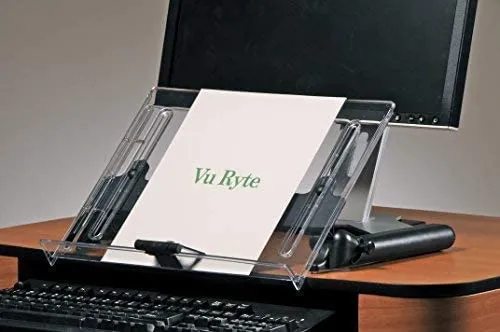
If your job requires you to reference books or printouts frequently, a document holder can help you reduce strain on your neck and eyes by holding the printed material in line with your monitor. Document holders come in many sizes and hold varying weights, but this Vu Ryte document holder is adjustable in height and angle with a 175-page capacity.
10. Blue Light Filter Glasses

Though research into the subject is still inconclusive and experts have conflicting opinions, there is a lot of anecdotal evidence to support the idea that blue light filtering lenses can reduce eye strain. I know I personally find them helpful, as do many of my peers who are also in the habit of long computer sessions. Since they're relatively inexpensive (you can get 3 pairs for less than $17), it is worth a try to see if they help you, too.
Even with the most ergonomic setup in the world, it is still very important to take breaks from working. Every 20 minutes give your eyes a rest and look at something other than a screen, and every 30 to 60 minutes, take a short break from your work entirely. While you're taking a break, try some desk stretches or quick de-stressing activities to help you feel less fatigued and less likely to burn out.
Opinions and Perspectives
Starting with just the basics made a huge difference in my daily comfort level.
Remember that ergonomics isn't just about comfort, it's about long-term health.
Implemented most of these suggestions and my posture has improved tremendously.
The statistics about RSI are eye-opening. We really need to take this more seriously.
Worth noting that even budget options are better than no ergonomic support at all.
Been using that VIVO monitor arm for two years now. Best $30 I've spent on my setup.
I rotate between sitting and standing throughout the day. Works better than any single solution.
Loving how detailed this article is about the importance of proper computer ergonomics.
Never thought about the document holder before but it makes so much sense for my work.
Started implementing these changes after developing tennis elbow. Wish I'd done it sooner.
The article could've mentioned ergonomic trackballs as an alternative to traditional mice.
Anyone else notice immediate improvement in neck pain after raising their monitor height?
Been using that Belkin wrist rest for years. Simple but effective piece of equipment.
I've found that even with all the right equipment, regular movement is still crucial.
Working on improving my setup piece by piece. Starting with posture then adding equipment gradually.
Tried the Everlasting Comfort lumbar support but found it too thick. Any alternatives?
The footrest has been amazing for my legs circulation. Don't skip this if you're shorter!
Started with the lumbar support and gradually added other items. My back thanks me every day.
Does anyone else find it ironic we need so many products just to use computers safely?
The document holder seems unnecessary until you actually try it. Now I can't work without one.
I switched to a split keyboard and vertical mouse combo. Awkward at first but now I'm pain free.
Really appreciate the budget chair recommendation. Not everyone needs or can afford the premium options.
The point about ergonomics being personal is so true. Took me ages to find the right combination of products.
Just measured my setup against the OSHA checklist and realized I'm doing everything wrong!
These recommendations are great but I wish they'd included price ranges for comparison shopping.
Interesting that they mention the research on blue light glasses is inconclusive. Maybe we should focus on screen breaks instead.
The laptop stand suggestion saved my neck during remote work. Such a simple but effective solution.
My Herman Miller Aeron was expensive but it's lasted 12 years and still going strong. Cost per year is actually quite reasonable.
Anyone tried those fancy ergonomic chairs from Herman Miller? Worth the investment?
The wrist rest actually made my carpal tunnel worse. Learned later you're not supposed to rest while typing.
Just want to emphasize how important those breaks are. Set a timer if you need to remind yourself.
Would love to see more budget-friendly options in articles like this. Not everyone can afford premium ergonomic gear.
I feel like ergonomic mice are very personal. What works for one person might be terrible for another.
The learning curve on split keyboards isn't as bad as you might think. Took me about two weeks to get back to normal typing speed.
What's everyone's thoughts on split keyboards? I'm intrigued but worried about the learning curve.
Been using that Hercke chair for six months now. It's decent but definitely missing some key adjustability features.
The laptop stand suggestion is great but I'd recommend getting an external monitor if possible.
My company refuses to provide ergonomic equipment. Guess I'll have to invest in these myself.
I implemented the 20-20-20 rule mentioned at the end and my eye strain has improved significantly.
Those OSHA statistics are frightening. Makes me want to completely revamp my home office setup.
The article missed mentioning keyboard tenting angles. That's been crucial for my wrist comfort.
I actually returned my vertical mouse after a week. It felt really unnatural and made my shoulder ache.
Surprised they didn't mention standing desks. They can be a great addition to an ergonomic setup.
The VIVO monitor arm was a game changer for my setup. No more stack of books under my monitor!
Just ordered that lumbar support pillow. At $30 it seems like a reasonable first step toward better ergonomics.
I disagree about the footrest being necessary. If your chair and desk are properly adjusted, you shouldn't need one.
The Microsoft Sculpt keyboard took me weeks to get used to, but now I can't imagine going back to a regular keyboard.
Anyone else find it concerning that 1 in 4 computer users report RSI symptoms? We really need to take this more seriously.
The document holder recommendation is spot on. I'm an accountant and it's made such a difference in my neck strain.
I've been using blue light glasses for months now and honestly can't tell if they make any difference. Might just be a placebo effect.
Trust me, investing in a good chair is worth every penny. I spent years using cheap chairs and my back paid the price.
Not sure about spending $1000 on a chair when I can get a decent one for much less. Seems excessive to me.
The vertical mouse changed my life! I was skeptical at first but after a week of use, my wrist pain completely disappeared.
I've been dealing with wrist pain lately and this article came at the perfect time. That Logitech vertical mouse looks interesting, has anyone tried it?
